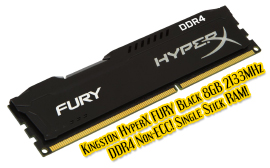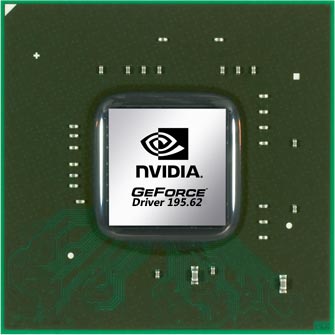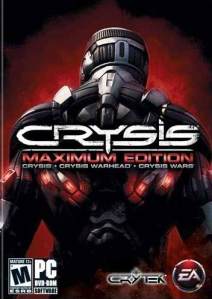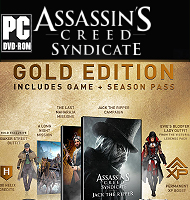So, you wanna build a pc that won’t cost you an arm and a leg? a pc that do the killing in performance but not to your pocket? something that smoothly runs 3D applications and plays pc games at playable framerates? then don’t worry I’ll help you in your quest.
Goal for building this rig!
My main goal for building this rig is to buy the cheapest computer hardware components possible and not just the cheapest ones but something that is of good quality, something that is cheap but doesn’t lag in gaming or something that at least play our favorite games at playable framerates.
Next step is I gonna give you my suggestions of which computer parts you should pick.
Motherboard (Gigabyte GA-P31-ES3G)!
GA-P31-ES3G CPU support: Multi core 45nm CPUs at 1600MHz FSB.
Memory support: 2 Dimm slots that supports two 240-pins DDR2 DIMMs at speeds of 1066MHz, 800MHz and 667MHz, in dual channel configuration with a maximum capacity of 4GB memory.
Expansion slots: One PCI-Express x16 slot, three PCI-Express x1 Slots and three PCI Slots.
Storage: One IDE ATA-100 channel, four SATA-2 Ports.
Audio: 5.1-Channel HD audio with one S/PDIF output.
Back panel: One Gigabit Ethernet Controller, four 2.0 USB ports, one Serial and one parallel Port.

Gigabyte GA-P31-ES3G

Motherboard GA-P31-ES3G
Other Features!
It comes with premium quality Capacitors and Ferrite Core Choke for CPU VRM (voltage regulator module) and has dual bios onboard that automatically retrieves BIOS data when primary BIOS has crashed or failed.
This motherboard doesn’t have two PCI-Express x16 slot but again we are building a budget gaming pc so this is out of question.
Gigabyte GA-P31-ES3G Motherboard, BUY NOW!
Processor (Intel Pentium Dual-Core E5200)!
E5200 is a dual core cpu from Intel’s Pentium series, codename Wolfdale-2M, clock speed is 2.5GHz with a FSB(Front Side Bus) of 800MHz and L2 cache of 2MB.

Intel Pentium Dual Core E5200
Processor Supports!
Intel Extended Memory 64 Technology (EM64T)
Enhanced Intel Speedstep Technology
Enhanced Halt State (C1E-8w)
Extended Stop Grant State (C2E)
Intel Thermal Monitor 2
This processor is fabricated at 45nm technology process. It’s a socket 775 cpu with a max TDP (Thermal Design Power) of 65Watts. With a TDP of 65Watts and 45nm fabrication process this processor is a nice overclocker for sure.
Intel Pentium Dual-Core E5200 CPU, BUY One TODAY!
RAM (OCZ OCZ2G8002GK)!
For ram I choose OCZ PC2-6400 Gold Gamer eXtreme edition, this memory runs at 800MHz speed with cas latency of 5-5-5-15 (CAS-TRCD-TRP-TRAS). It has Gold Layered XTC (Xtreme Thermal Convection) Heatspreader for improved heat dissipation which helps this memory run cooler and deliver the maximum performance while you are gaming.

OCZ OCZ2G8002GK
OCZ PC2-6400 Gold Gamer eXtreme Edition Ram, Grab This Kit NOW!
Video Card (SPARKLE 9600GT)!
Graphics card is from Sparkle, model number is SF-PX96GT512D3-HP. Video card is one of the most important part of any gaming pc. This is the cheapest I could find, at $74.99 I think it’s a steal deal, so, hurry up before it’s out of stock. 9600GT is a powerful video card, powerful enough to run most of your games at higher framerates and in some games it will even give you incredible results.

SPARKLE 9600GT
Specifications!
Core clock is 650MHz, it has 512MB GDDR3 memory which runs at 1800MHz, 256-Bit memory interface and shader clocks are set to 1625MHz.
SPARKLE 9600GT Video Card, BUY IT NOW!
Hard Disk (Western Digital 500GB SATA2)!
A 500GB hard disk drive from Western Digital, this drive should be sufficient for your cheap gaming rig. this drive is SATA 3Gb/s (A.K.A SATA II) Interface, it comes with 16MB of Cache, spins at fast speed of 7200RPM. It’s a 3.5″ internal hard disk from Western Digital’s Caviar SE16 series, Model number for this drive is WD5000AAKS.

Western Digital 500GB
Western Digital 500GB SATA2 Drive, BUY One Or Two NOW!
Optical Drive (LG 22X DVD Rewriter)!
Here is a nice and cheap DVD Rewriter from LG for your cheap build gaming pc.
Maximum DVD writing speed for this drive is 22X and maximum writing speed for CD is 48X, this drive comes with 2MB of cache and it has SATA interface and it’s 5.25″ of size. It also comes with LightScribe feature which is a cost effective way of labeling discs from your PC, it will not label any disc that you would put in your DVD-RW it will only label special LightScribe discs.

LG 22X GH22LS30
Model number of this DVD Burner is GH22LS30.
LG 22X DVD Rewriter, BUY NOW!
Additional Items!
I am listing more item here incase you don’t have these items and to me these item are additional because I assume you already have these item from an older rig or you brought one or two from your friend.
Computer Case!
If I am buying a computer case I will look for few things in it, first is cooling system by cooling system I mean there should be about three fans in computer case, one in the front, one in the rear and one on the side panel, second is tool free design for the ease of installation, last but not least a front panel and if it has looks that’s a plus point for me.
Cooler Master Centurion 5!
This ATX Mid Tower case is good choice because it’s from Cooler Master 😀 NO that was just a joke, it’s a nice case because it has one 120mm rear fan and one 80mm front fan with side panel ventilation, it’s nice because it is tool free design so you don’t need to screw your drives or expansion cards you just secure them in the place with clips instead of screws.

Cooler Master Centurion 5
For your ease this case comes with front panel that consists of two USB ports, Headphone and Microphone jacks, and one Fire Wire(IEEE 1394) port. It’s all good no doubt.
Cooler Master Centurion 5 ATX Case, BUY NOW!
CPU Cooler (Cooler Master Hyper TX2)!
Checkout this cpu cooler from Cooler Master it’s called Hyper TX2, it’s light weight (only 482 grams), cheaper yet quite effective when it comes to keeping your cpu cool. It has three heatpipes, these three heatpipes are made of copper as well as the base of this cpu cooler. Fins of this cpu cooler are made of Aluminum which disperse the heat very effectively that comes from it’s 3 copper made heatpipes.

Cooler Master Hyper TX2
CPU Cooler Fan!
It’s fan size is 92mm which runs at speed of 1800RPM to deliver over 41CFM, do not worry about the noise, it’s a quiet fan, it’s noise level is only 22dBA which you won’t hear spinning while you work on your pc.

Cooler Master CPU Cooler
You can use this cpu cooler with these CPUs: AMD Socket 754, 939, 940, AM2 and Intel LGA 775.
Cooler Master Hyper TX2 CPU Cooler, BUY It NOW!
Power Supply (Thermaltake Purepower W0100RU)!
Since this is not a power hungry rig you don’t need to add a power supply, the power supply that comes with your computer case should be able to provide your system enough juice to run smoothly but still if you insist on one here is my recommendation.
Thermaltake is a big name when it comes to power supplies and computer cases, for this cheap gaming rig I suggest you to go with Thermaltake Purepower W0100RU power supply which is a 500watts psu. It has enough power and enough connectors to run your new gaming system without any problems. It comes with a switch to select 115-Volts or 230-Volts. This power supply complies with ATX 12V 2.0 Version.

Thermaltake Purepower W0100RU
+12V Rails:
This power supply comes with two +12Volt rails with one rated at 14A and one rated at 15A, so, +12V rail of this psu delivers a total of 29Amperage and a 9600 GT video card needs at least 26 Amperes on the 12V rail to run.
Power Supply Connectors:
1x 24-pin Main Power Connector
1x 4-pin 12V Power Connector
8x 4-pin Molex Connectors
4x 5-pin SATA Connectors
1x 6-pin PCI-Express Connector
2x 4-pin Floppy Drive Connectors
Power Supply Fan!
This power supply comes with a 120x120x25mm size fan which runs at maximum speed of 2400RPM, this fan automatically adjust it’s speed according to the temperature of the power supply, it would run at 1525 rpm if temps are at 28.6°C and if temps raises it will speed up further to keep the power supply cool, with a noise level of 19dBA at 2000RPM you won’t even notice it running in your system, so, don’t worry about the noise level of this fan.
Thermaltake Purepower 500Watts Power Supply, BUY NOW!
Keyboard (Microsoft Digital Media Pro)!
This keyboard is sleek and stylish in design, it has 105 standard keys with 22 media key with 1 Zoom Slider on the left of keyboard. You can connect this keyboard to your computer either with a USB or a PS/2 port, this keyboard comes with USB To PS/2 Adapter so if you are using a PS/2 port you can utilize these adapters. This keyboard is Windows Vista certified.

Microsoft Digital Media Pro
Click Here to BUY Microsoft Digital Media Pro Keyboard!
Mouse (Logitech LX7 Cordless Optical Mouse)!
Logitech LX7 Cordless Optical Mouse in Dark Blue color, this mouse is wireless and runs with two AA size batteries. It comes with a USB to PS/2 adapter to run it with PS/2 port, by default this mouse runs with USB port. It has forward and back buttons that helps in browsing web and documents. Scroll wheel of Logitech LX7 can be use back forth and side to side. This mouse can be use with either left hand or right hand.

Logitech LX7 Cordless Optical Mouse
Logitech LX7 Cordless Optical Mouse, BUY NOW!
Now build a new gaming rig with my suggestions and brag about it to your friends that how cheap you build it.